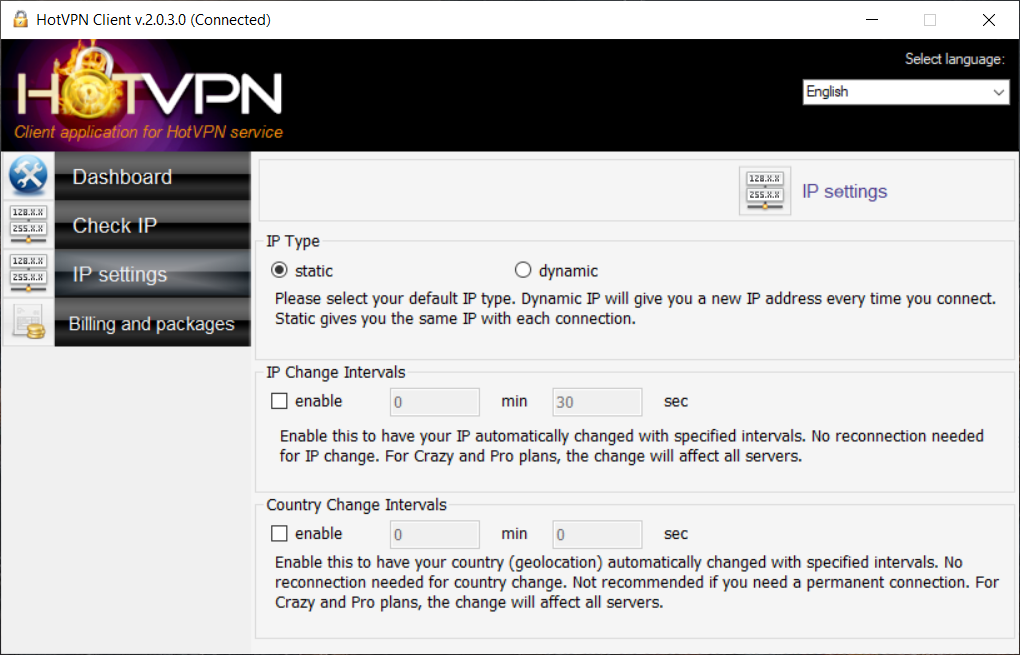VPN setup on Windows
Step 1.
Download the HotVPN app for Windows. The application is accessed through authorization. You need to sign up on the site and pay for the VPN tariff.
More about HotVPN tariffsStep 2.
Run the HotVPNSetup installer
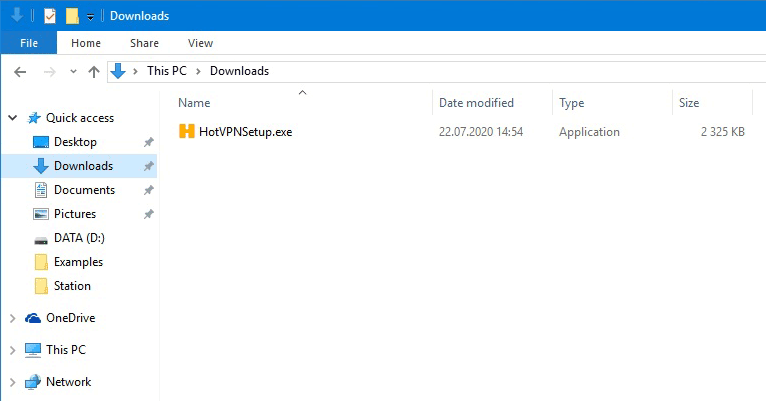
Step 3.
Select installation language
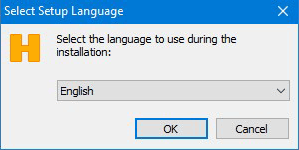
Step 4.
Click Next
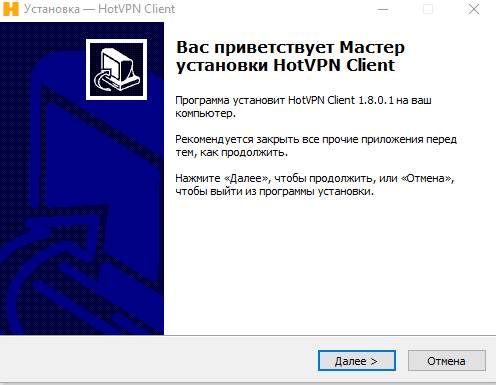
Step 5.
Click Next
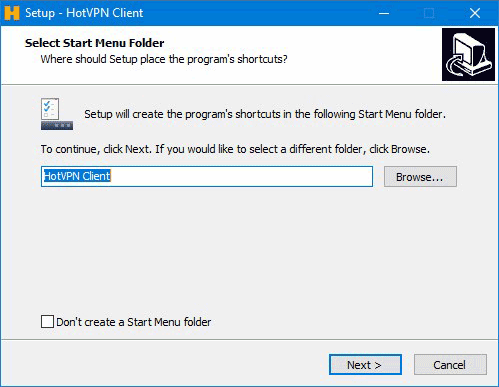
Step 6.
Click Next
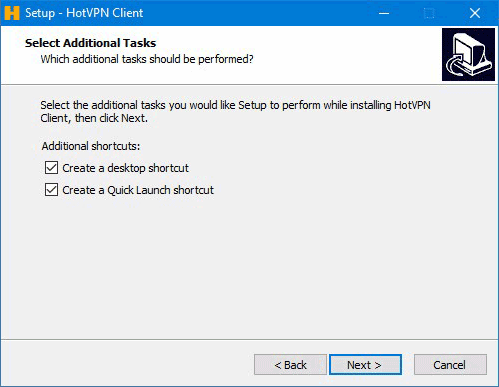
Step 7.
Click the Install button
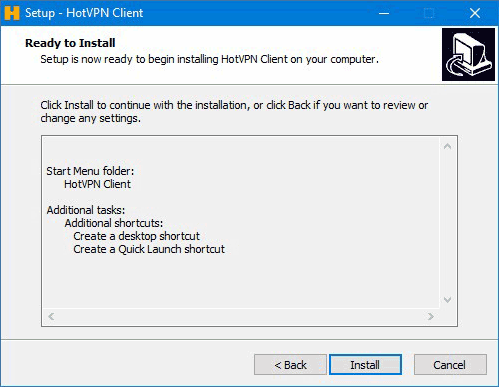
Step 8.
Install TAP-Win32 Driver as shown in the screenshot. In subsequent reinstallations, this window may not appear
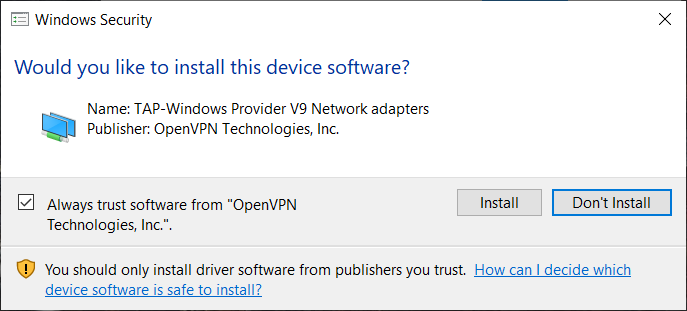
Step 9.
Quit and start HotVPN Client
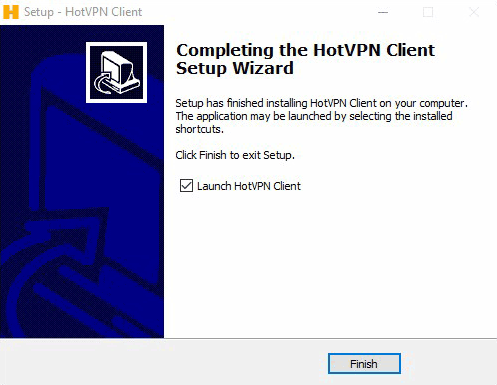
Step 10.
He will enter your e-mail, password and if you do not want to enter them every time you start, tick the Remember me box. Then click connect to VPN
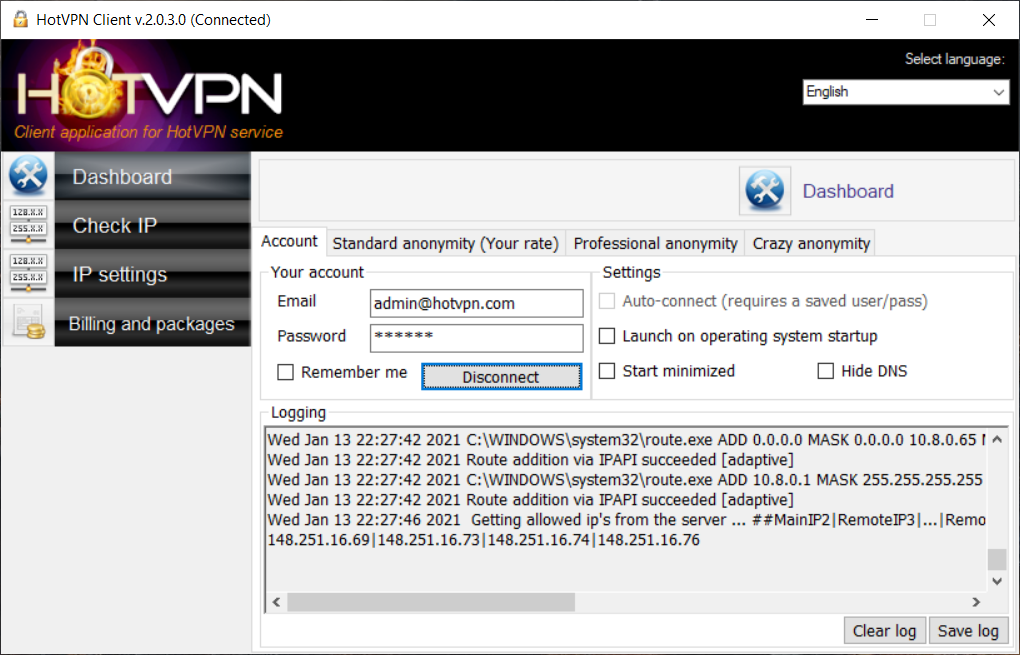
Step 11.
If you have a Standard tariff, then you select any 1 server, also in this window you can change IP without reconnecting
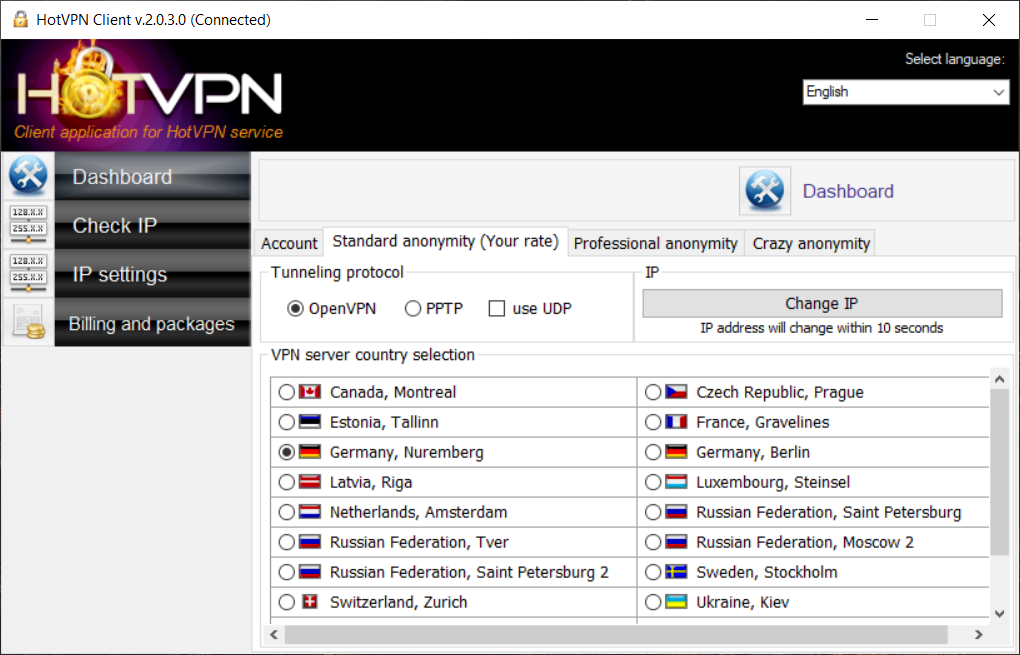
Step 12.
Professional tariff connection takes place through any 2 servers of your choice, in any order! More security for those who need it.
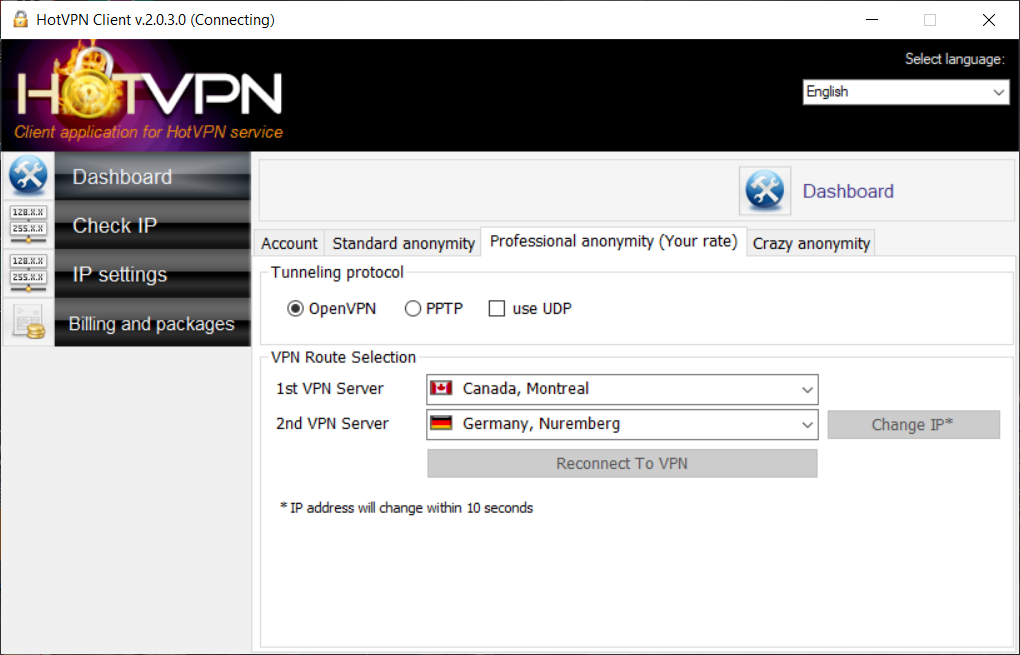
Step 13.
Maximum tariff for the most obsessed with their safety. The connection takes place through reliable 4 VPN servers for maximum security and privacy.
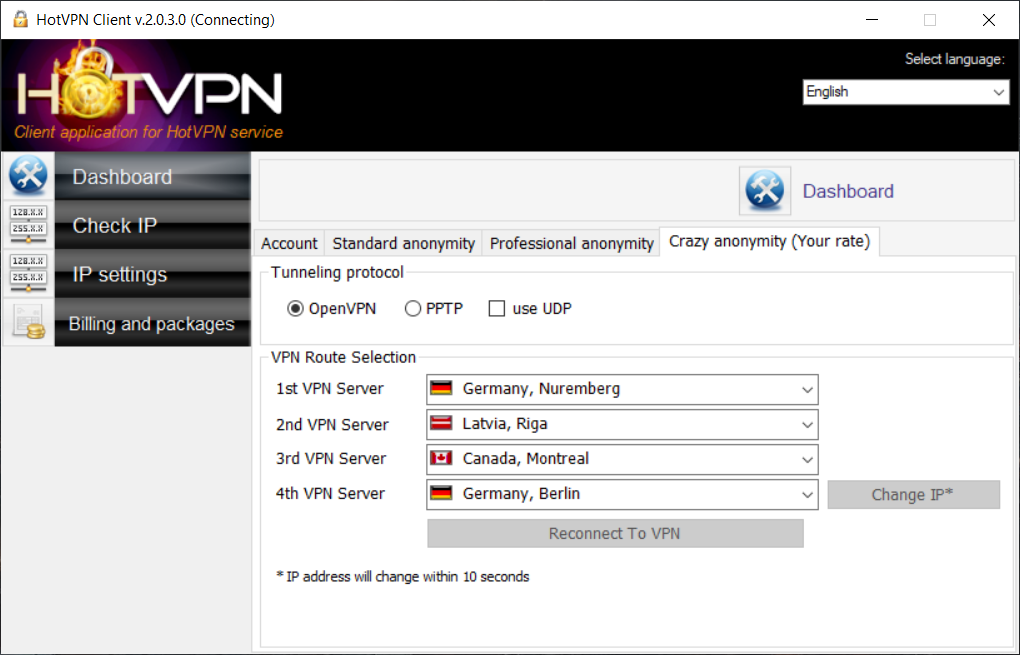
Step 14.
Check IP - here you can check your IP
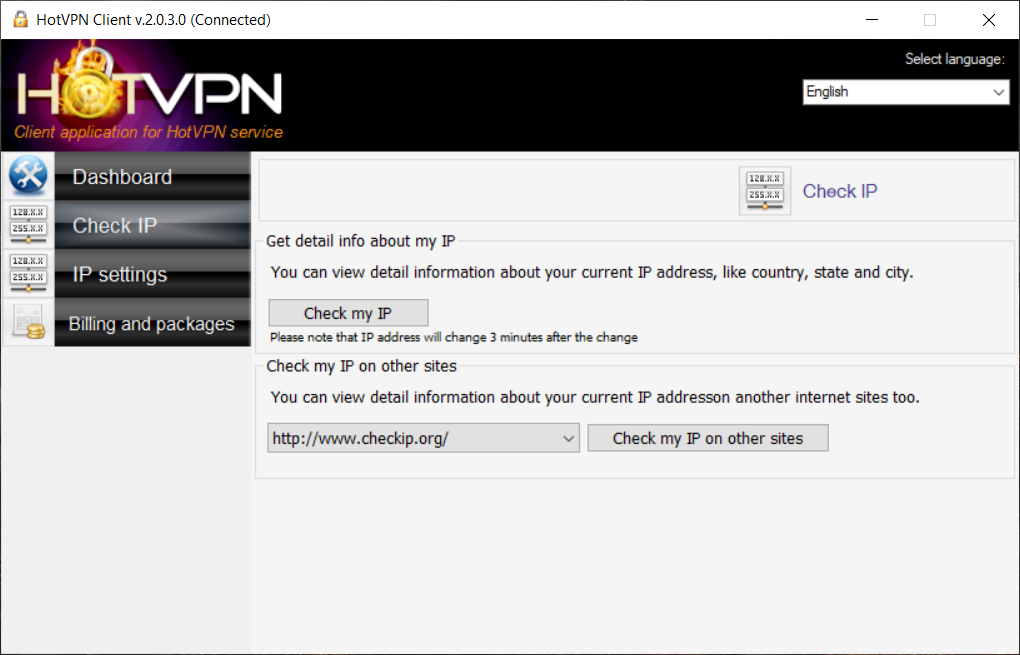
Step 15.
IP settings - you can choose dynamic or static IP when connecting, or set the time to change IP or server (requires disconnection)